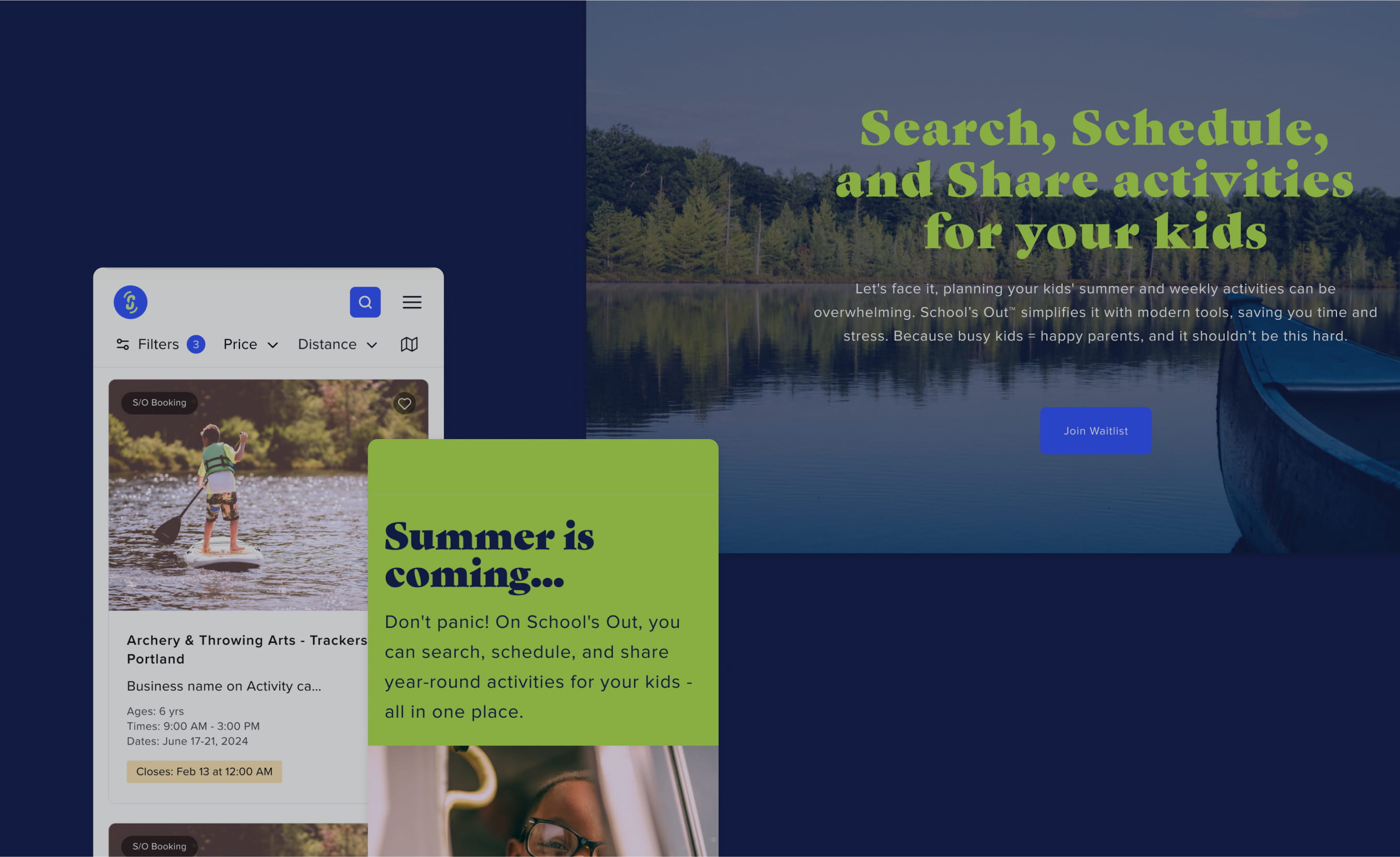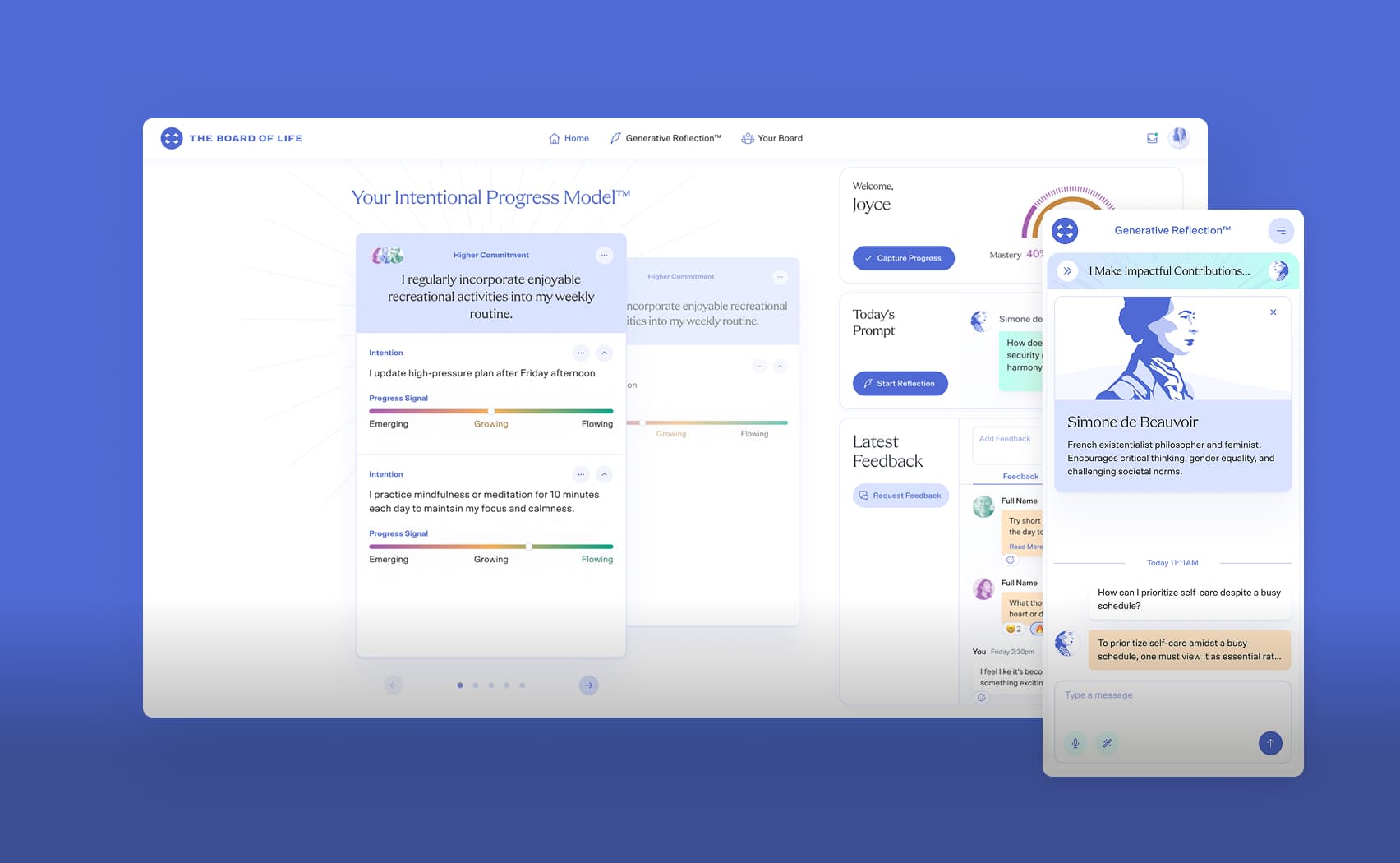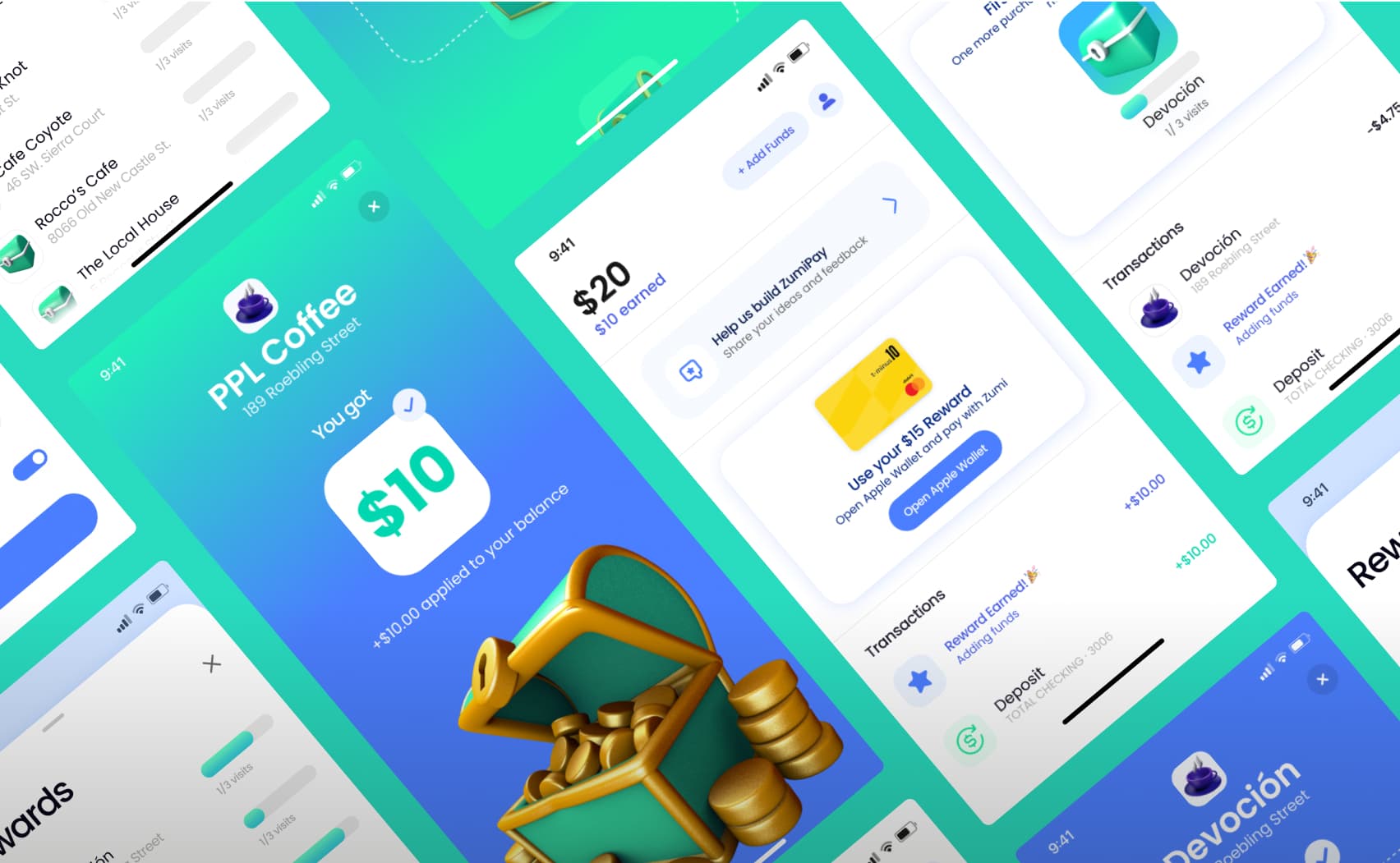Problem with download file in Google Chrome
I encountered such a problem when I tried to download base64 decoded file with a size over 1mb in Chrome.
I had a function like this:
export const downloadBase64File = (fileData, fileName) => {
const fileUrl = `data:application/octet-stream;base64,${fileData}`;
const link = document.createElement('a');
link.href = fileUrl;
link.setAttribute('download', fileName);
document.body.appendChild(link);
link.click();
link.remove();
};
It worked good in FireFox but didn't work in Google Chrome. And I found the following solution:
const urlToFile = (url, filename) => {
return fetch(url)
.then((res) => {
return res.arrayBuffer();
})
.then((buf) => {
return new File([buf], filename);
});
};
export const downloadBase64File = (fileData, fileName) => {
const fileUrl = `data:application/octet-stream;base64,${fileData}`;
urlToFile(fileUrl, fileName).then((file) => {
const blob = new Blob([file], { type: 'application/octet-stream' });
const blobURL = window.URL.createObjectURL(blob);
const link = document.createElement('a');
link.href = blobURL;
link.setAttribute('download', fileName);
document.body.appendChild(link);
link.click();
link.remove();
});
}
It works correctly for all browsers.