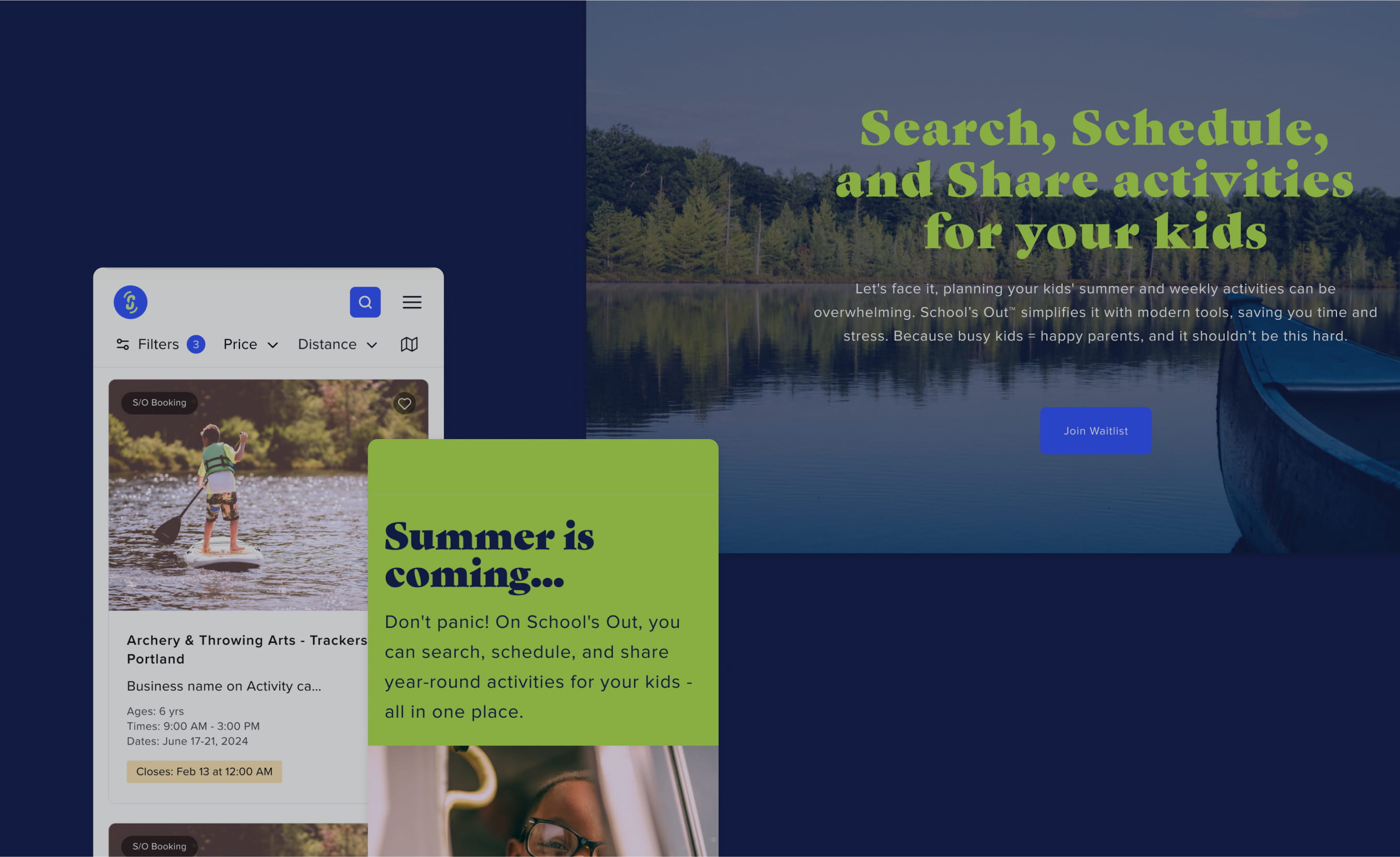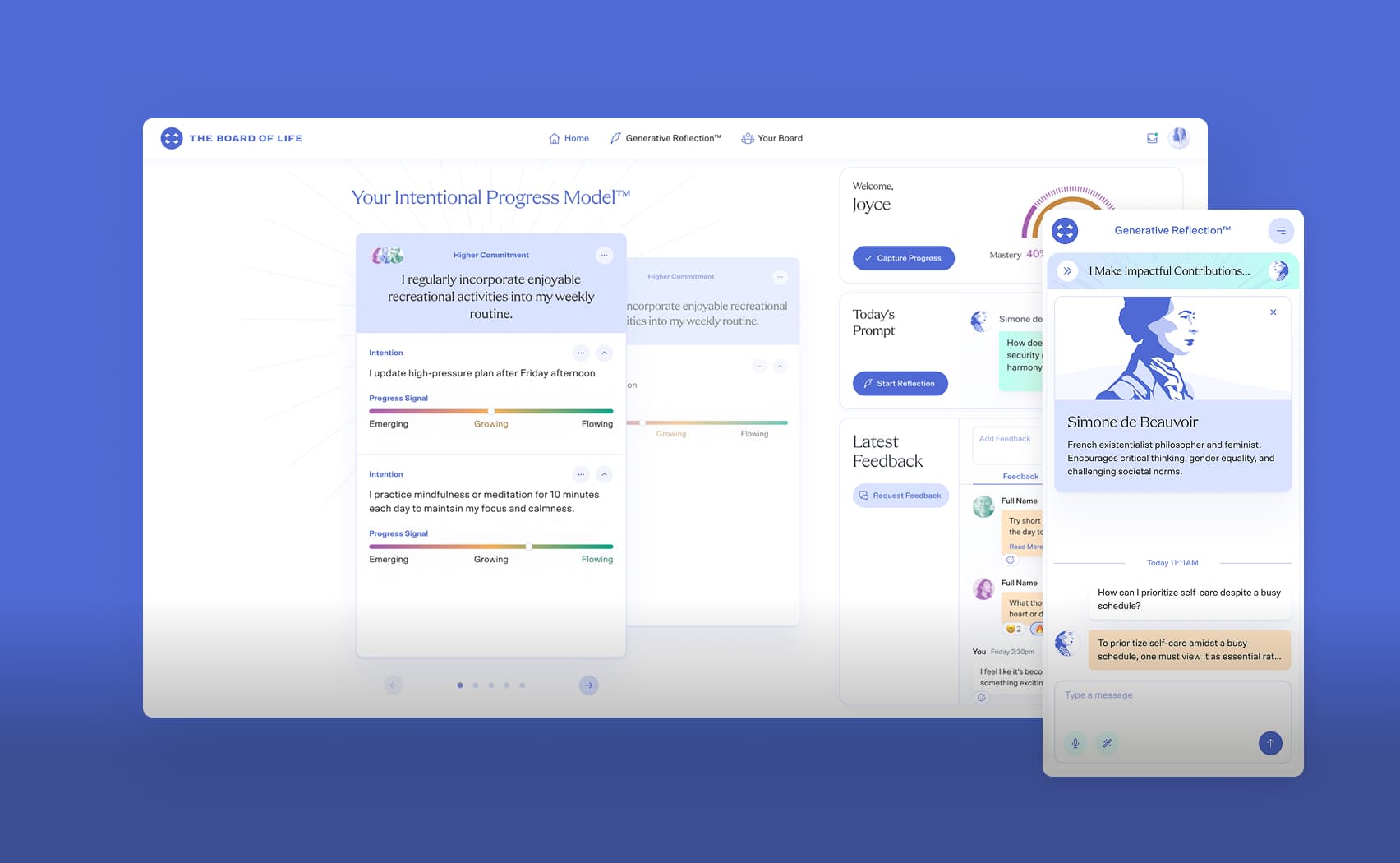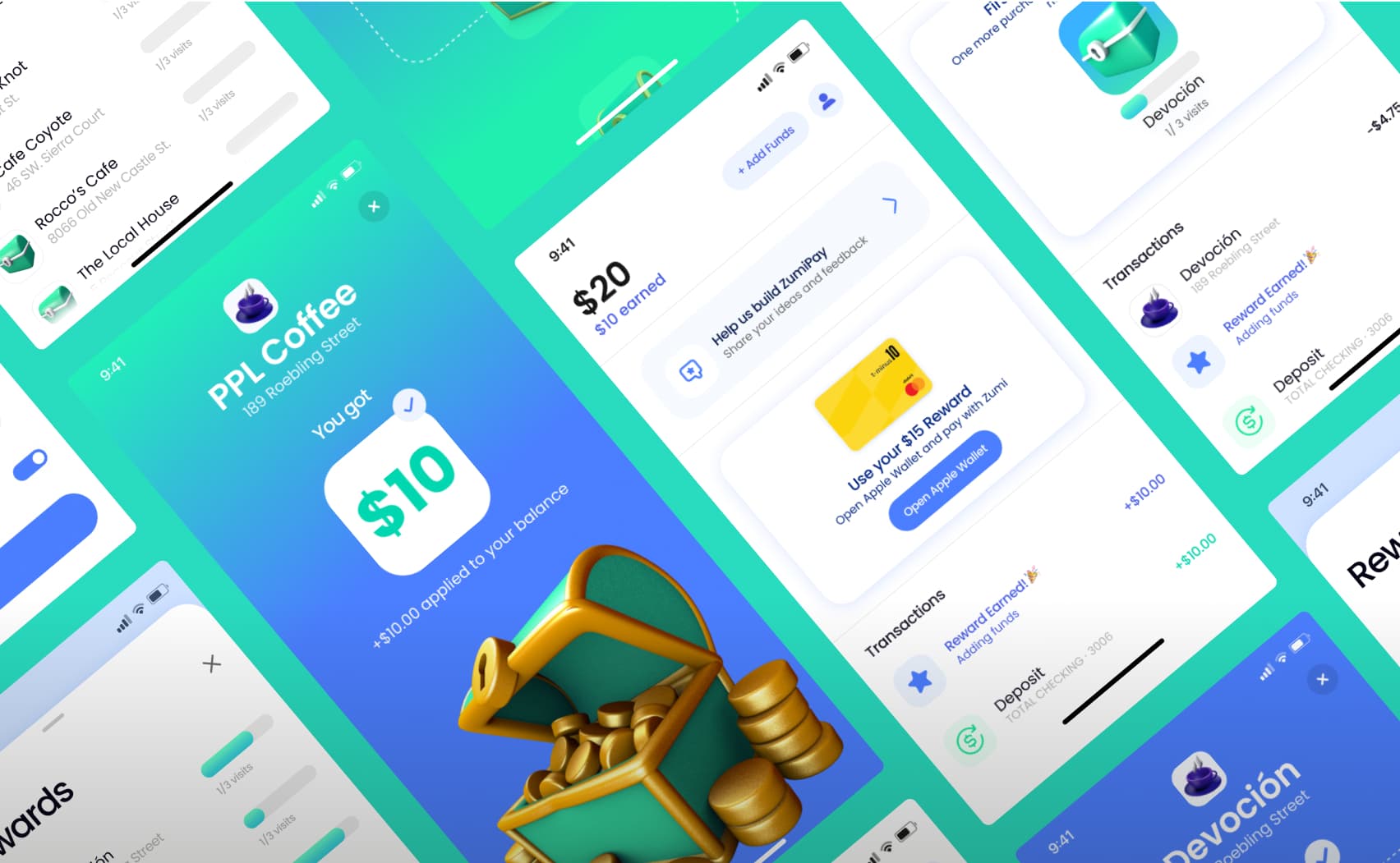Git switch command
A switch command has been added in the new version of git
Let's look at examples:
# switched to <branch>
git switch <branch>
# creates a new <branch>
git switch -c <branch>
# switched to commit
git switch -d <commit>
# creates and switches to branch from remote.
# need to use if branch exists in multiple remotes
git switch -c <branch> --track <remote>/<branch>
# switch to a branch even if the index or working tree is different from HEAD
# this is used to throw away local changes
git switch --discard-changes <branch>
# alias for --discard-changes
git switch -f <branch>
# switch back to the previous branch before we switched
git switch -
Command available on version Git 2.23.0 or higher