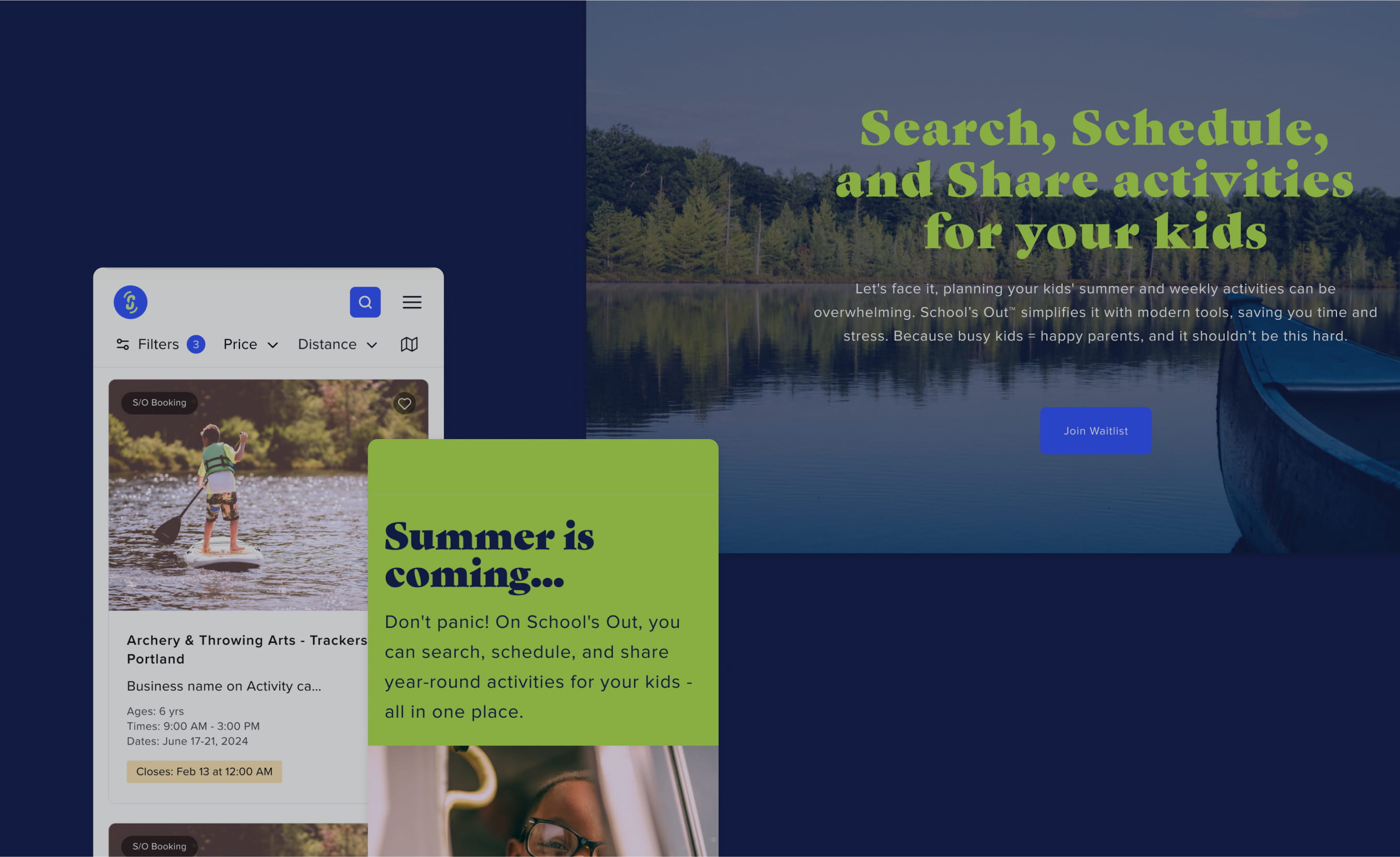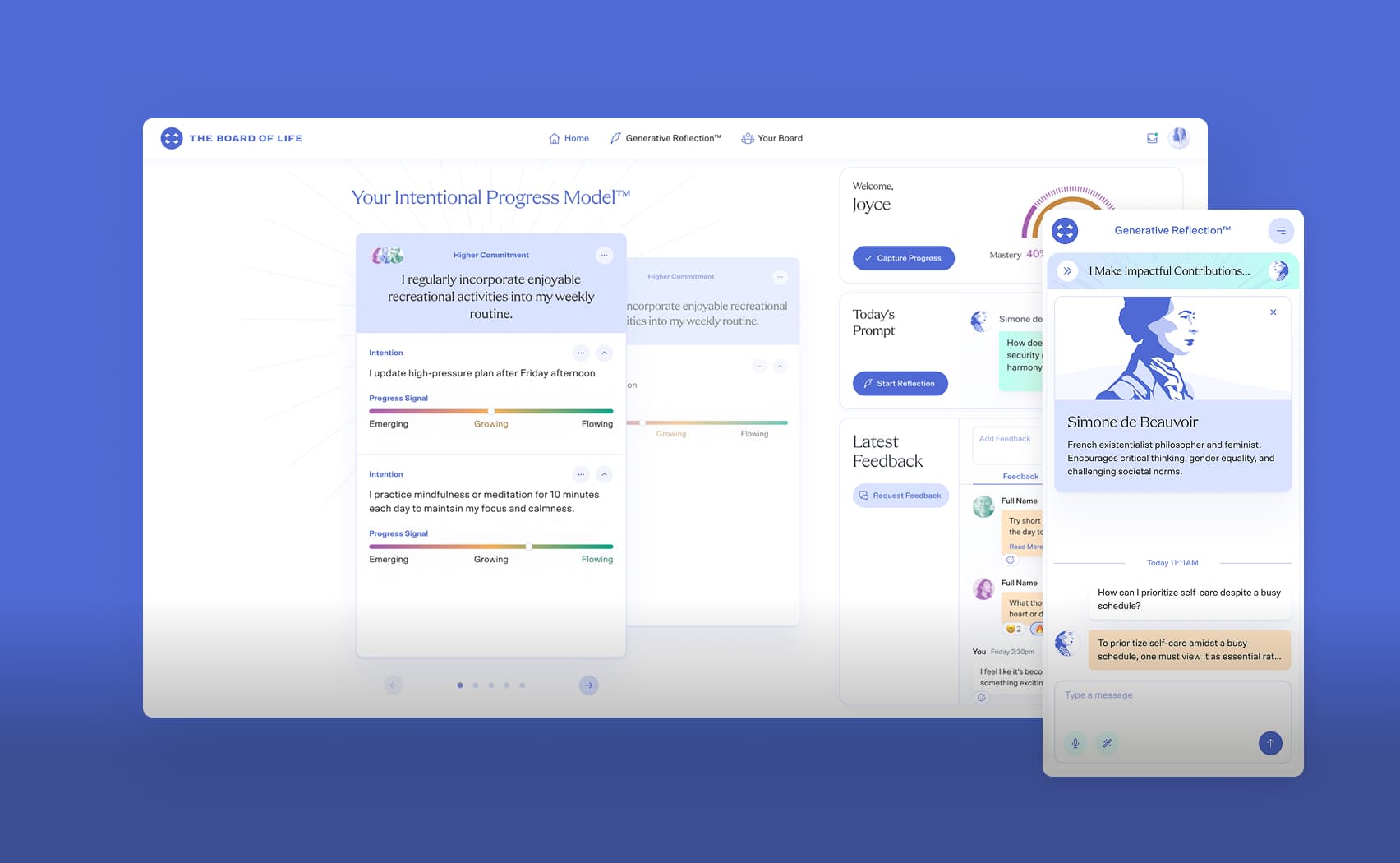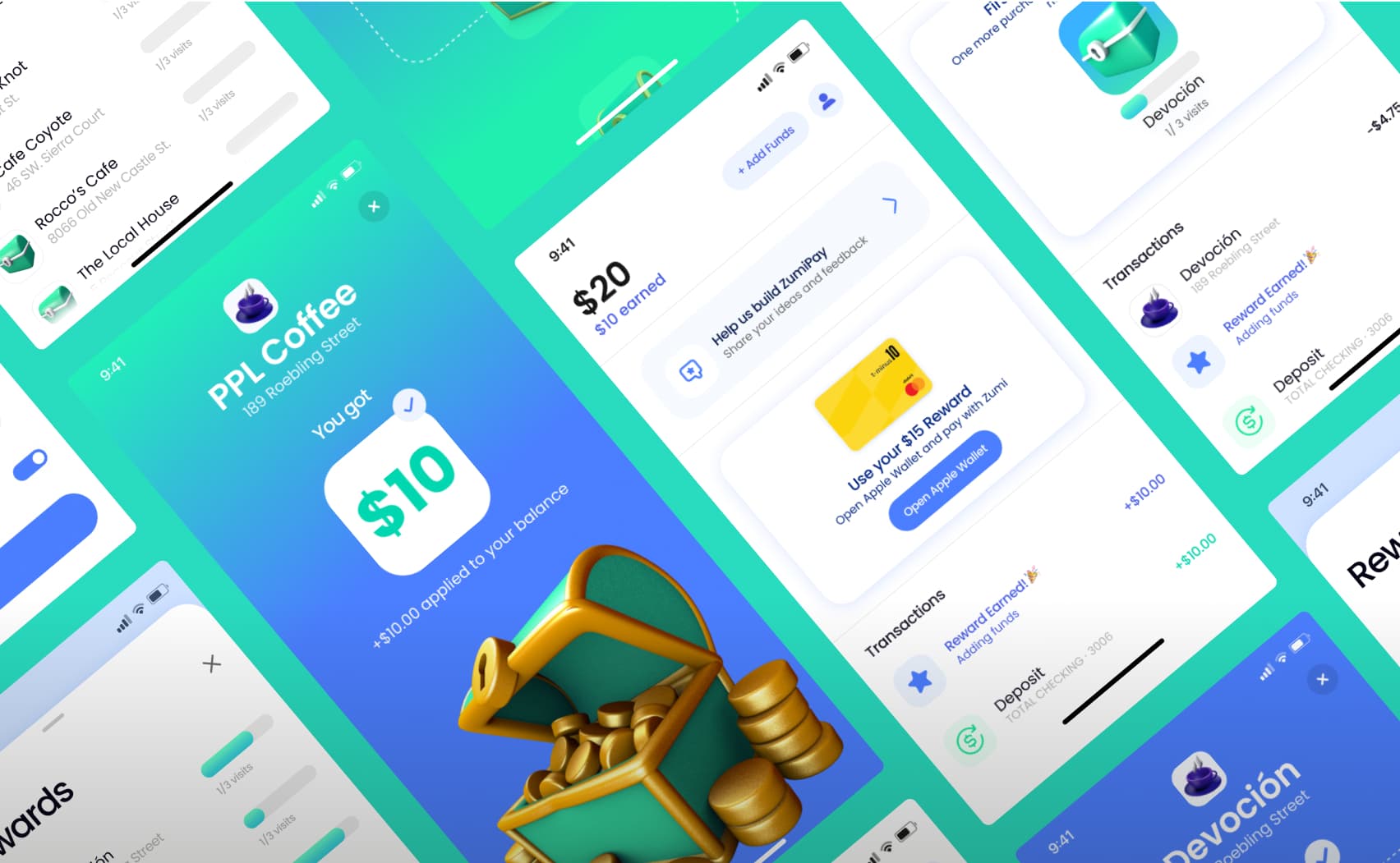Deploy AnyCable with Capistrano and systemd
First of all, if you still don't know what is AnyCable than probably you never tried websockets in Rails.
"WTF???" you probably will say, and you are right. Yes, we have ActionCable since Rails 5.x, but you really believe Ruby is suitable for real time web? I have bad news for you.
Introduction
AnyCable brings performance, stability, and scalability to WebSockets in Ruby/Rails. For some reason, it lacks only one thing – deployment documentation.
We primary use AWS as an infrastructure solution and happy with it. Capistrano gives us power tool to run deploy scripts while AWS allows scaling fast and easy (yes, we don't need Docker :)). Every day we manage Unicorn, Puma, Sidekiq with custom Capistrano recipes and have no problem with it. Everything works smooth and seems right. With AnyCable you cannot use Capistrano so easy because AnyCable cannot be daemonized out of the box. I will run ahead and say that this was a starting point for a solid, unified deploy solution.
AnyCable meets systemd
After some considerations, I understood that Unicorn or Sidekiq or Puma are just the same system processes as Nginx or PG and they should be controlled by the system. You should facepalm me now :) What is used in modern Linux distros to manage services? Of course, it is systemd. So why not to use it to manage AnyCable?
First of all, let's create a new service for anycable.
# /etc/systemd/system/your-project-anycable.service
[Unit]
Description=anycable for your-project
After=syslog.target network.target
[Service]
Type=simple
Environment=RAILS_ENV=staging
WorkingDirectory=/path-to-your-project/current/
ExecStart=/bin/bash -lc 'bundle exec anycable' #additional arguments can be added here
ExecStop=/bin/kill -TERM $MAINPID
User=www
Group=www
UMask=0002
MemoryHigh=2G
MemoryMax=3G
MemoryAccounting=true
RestartSec=1
Restart=on-failure
[Install]
WantedBy=multi-user.target
I pretty sure 3 gigabytes will be enough for ruby process :) After adding new service don't forget to reload systemd.
systemctl daemon-reload
Now you can control your AnyCable instance:
sudo systemctl stop|start|restart your-project-anycable
And don't forget to enable AnyCable on boot:
systemctl enable your-project-anycable
Same approach should be applied to AnyCable-Go. Add new service, reload systemd, enable it on boot.
# /etc/systemd/system/your-anycable-go.service
[Unit]
Description=anycable-go for your-project
After=syslog.target network.target
[Service]
Type=simple
WorkingDirectory=/srv/www/go
ExecStart=/srv/www/go/bin/anycable-go -port 3334 --ssl_cert=/path/to/your/certificate.pem --ssl_key=/path/to/your/privkey.pem
ExecStop=/bin/kill -TERM $MAINPID
UMask=0002
RestartSec=1
Restart=on-failure
[Install]
WantedBy=multi-user.target
The last is Capistrano, let's create a new recipe and add it to deploy scenario.
# config/deploy/recipes/anycable.rb
# frozen_string_literal: true
namespace :anycable do
task :stop do
on roles(:sidekiq) do
execute :sudo, :systemctl, :stop, fetch(:anycable_systemctl_service_name)
end
end
task :start do
on roles(:sidekiq) do
execute :sudo, :systemctl, :start, fetch(:anycable_systemctl_service_name)
end
end
task :restart do
on roles(:sidekiq) do
execute :sudo, :systemctl, :restart, fetch(:anycable_systemctl_service_name)
end
end
end
# config/deploy/production.rb
...
set :anycable_systemctl_service_name, 'your-project-anycable'
after 'deploy:publishing', 'anycable:restart'
...
In conclusion
Why you should use systemd to manage Ruby service and what services can be managed?
As I already said AnyCable here is just an example and we already migrated Unicorn and Sidekiq to systemd too. With systemd your application gets:
a unified way to start, stop, restart every part of it
all required components will be loaded on boot
you can quickly get status of your processes
integrate with different monitoring services (e.g. Nagios), because they already have
systemdintegration.