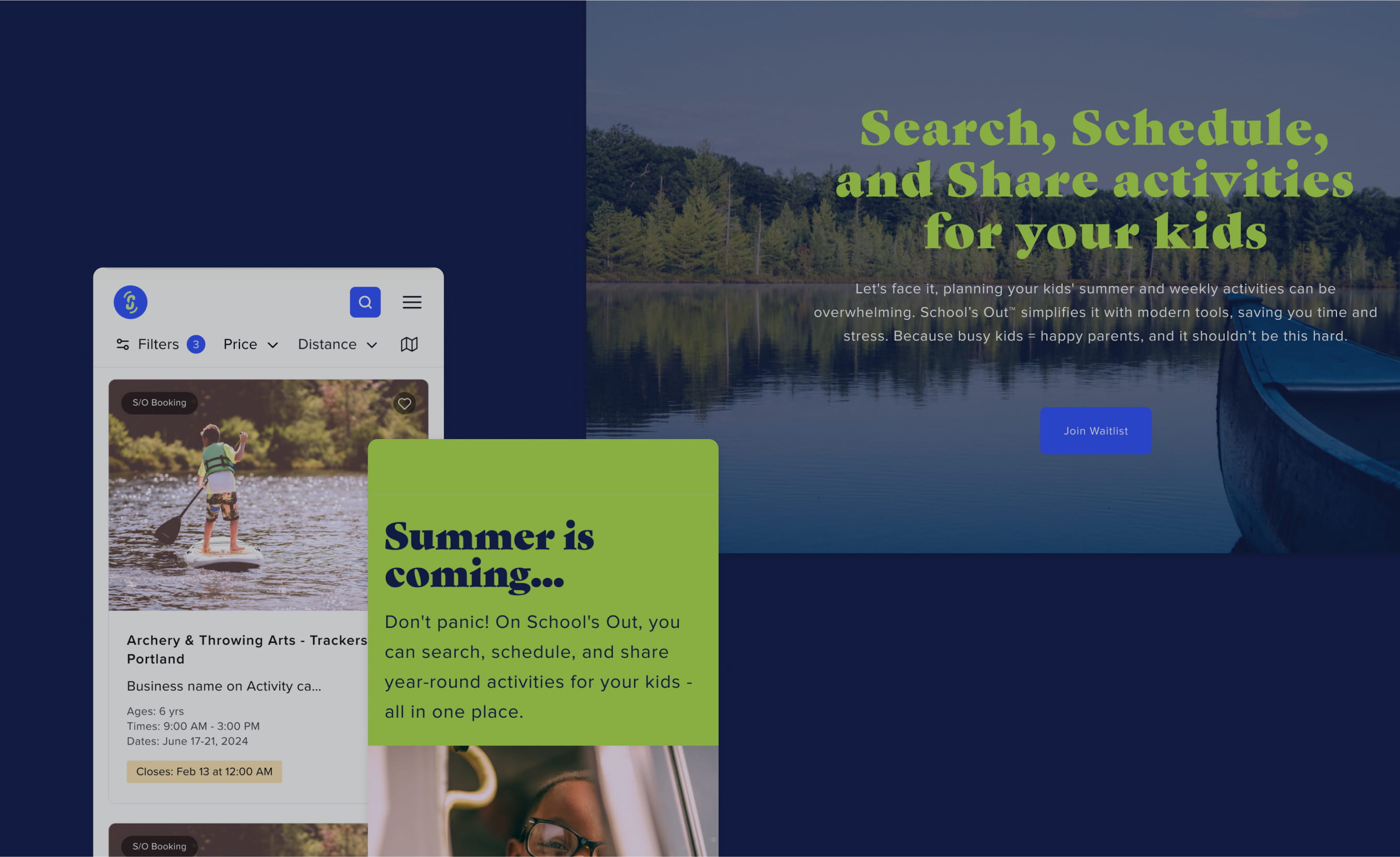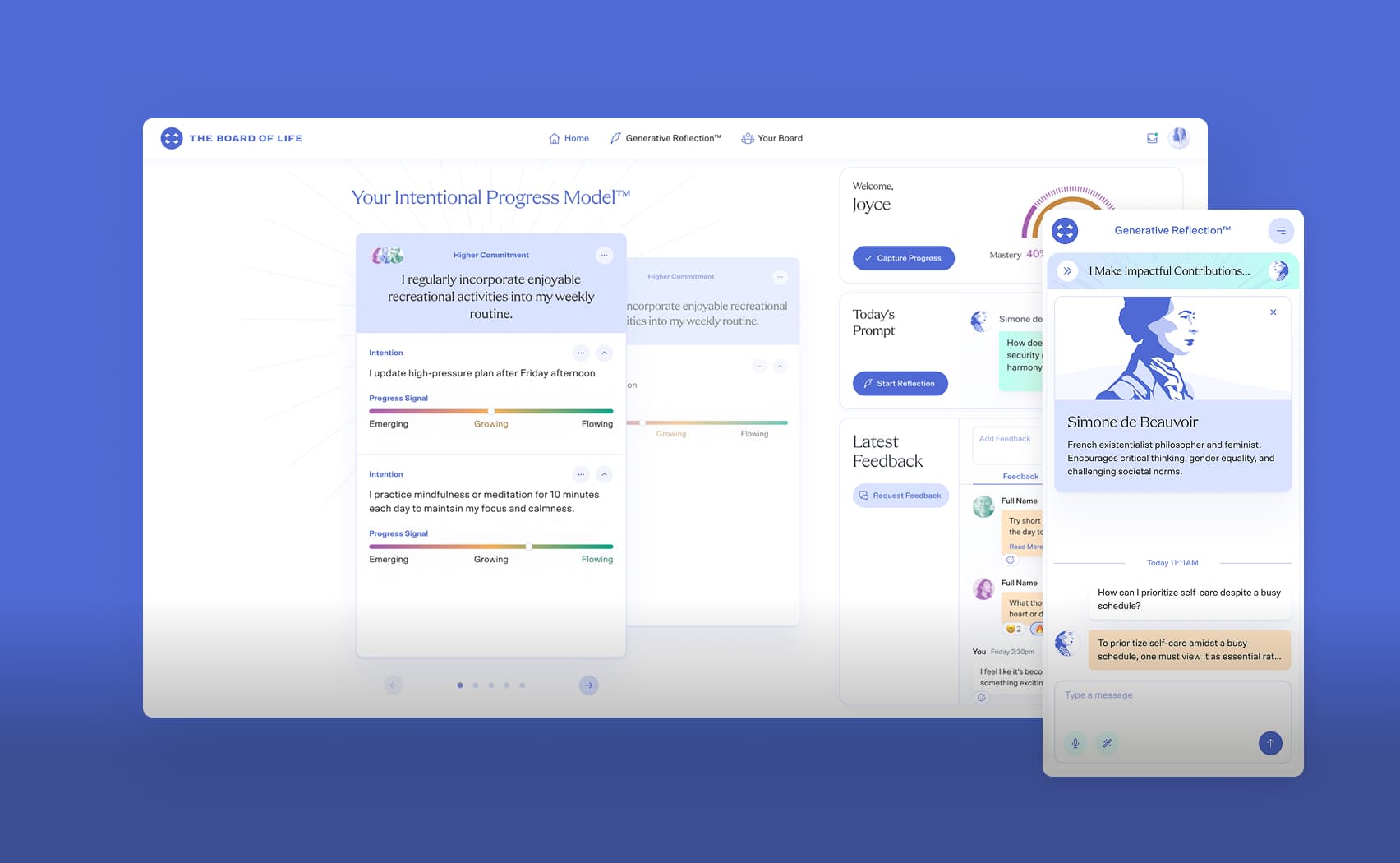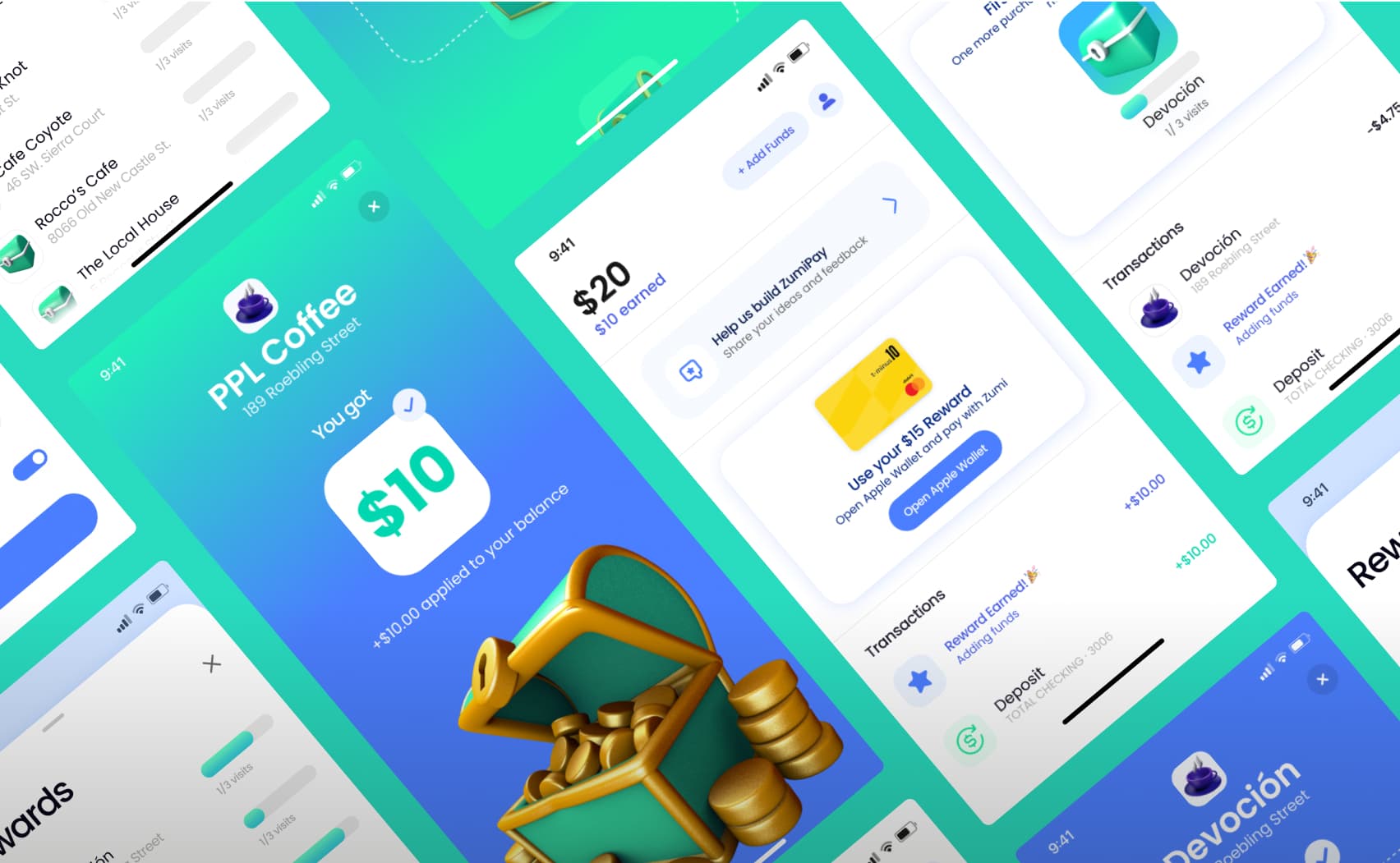Use image files from S3 in WickedPdf
If you need to use image files from S3 in your generated pdf file using WickedPdf, then you need first to download the image. You can create method that does this and add it to the helper.
require 'open-uri'
module PdfHelper
def embed_remote_image(url, content_type)
asset = open(url, "r:UTF-8", &:read)
base64 = Base64.encode64(asset.to_s).gsub(/\s+/, "")
"data:#{content_type};base64,#{Rack::Utils.escape(base64)}"
end
end
And use image_tag instead of wicked_pdf_image_tag
= image_tag embed_remote_image(file.logo_url, 'image/jpeg')